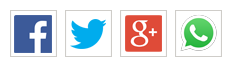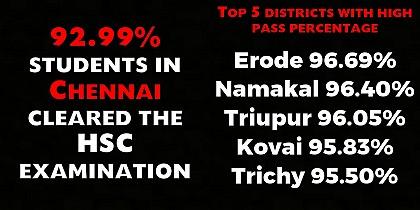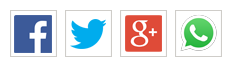
Here are some ways to protect your computer against WannaCry ransomware attack
WINDOWS XP, WINDOWS SERVER 2003 AND WINDOWS 8
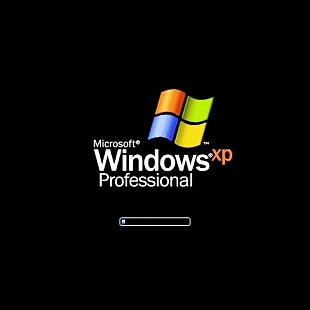
Windows XP, Windows Server 2003 and Windows 8 users need to download the new patch from Windows to protect their computers.
WINDOWS VISTA, WINDOWS 7 AND WINDOWS 8.1
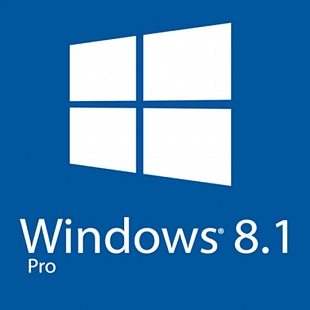
Users of Windows Vista, Windows 7, and Windows 8.1 operating systems can prevent from vulnerability by running a Windows Update.
NO RISK FOR WINDOWS 10 USERS
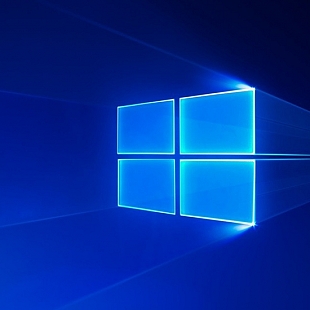
WannaCry ransomware doesn't infect computers running on Windows 10 operating system but the users advised to keep their security software updated.
MALICIOUS EMAIL ATTACHMENTS
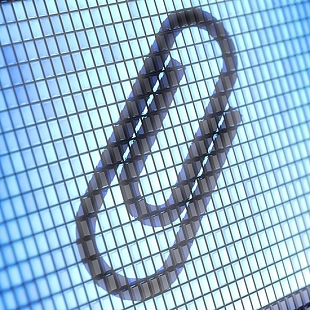
Users are also advised to be cautious of malicious email attachments, which are the major modes of infection.
BACKING UP DATA

Having up-to-date backups of data and storing them offline is the best defence measure against ransomware.
MAINTAIN UPDATED ANTIVIRUS SOFTWARE

Regular update of security software on the computer can prevent the ransomware infection.
ATMS MIGHT ESCAPE THE WANNACRY ATTACK

Cyber security experts in India have said that WannaCry ransomware might not attack the ATMs across the country.